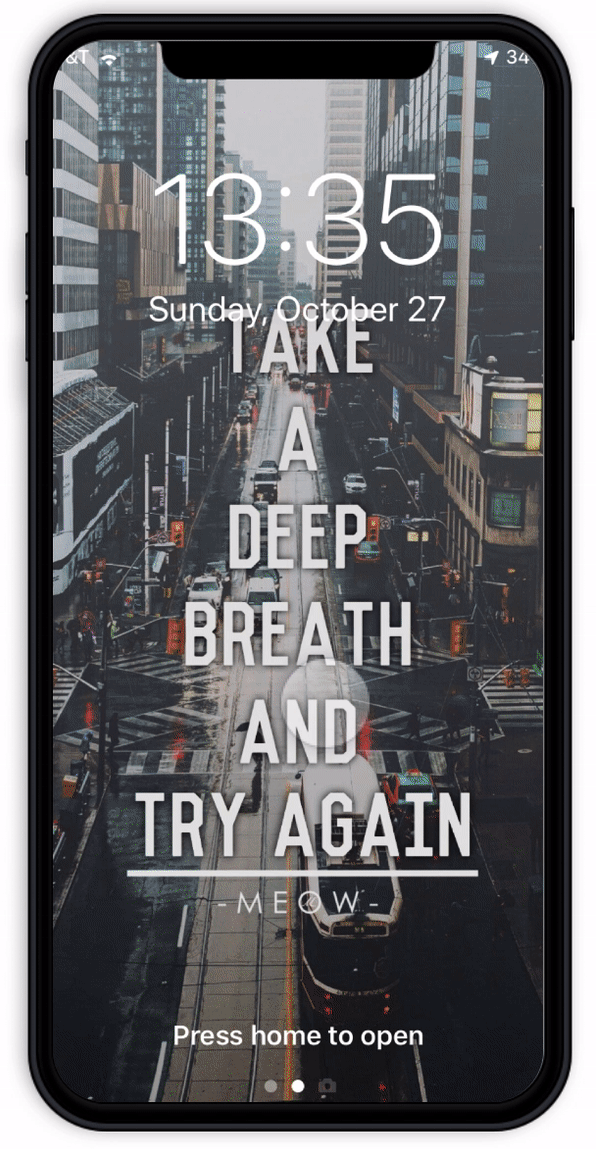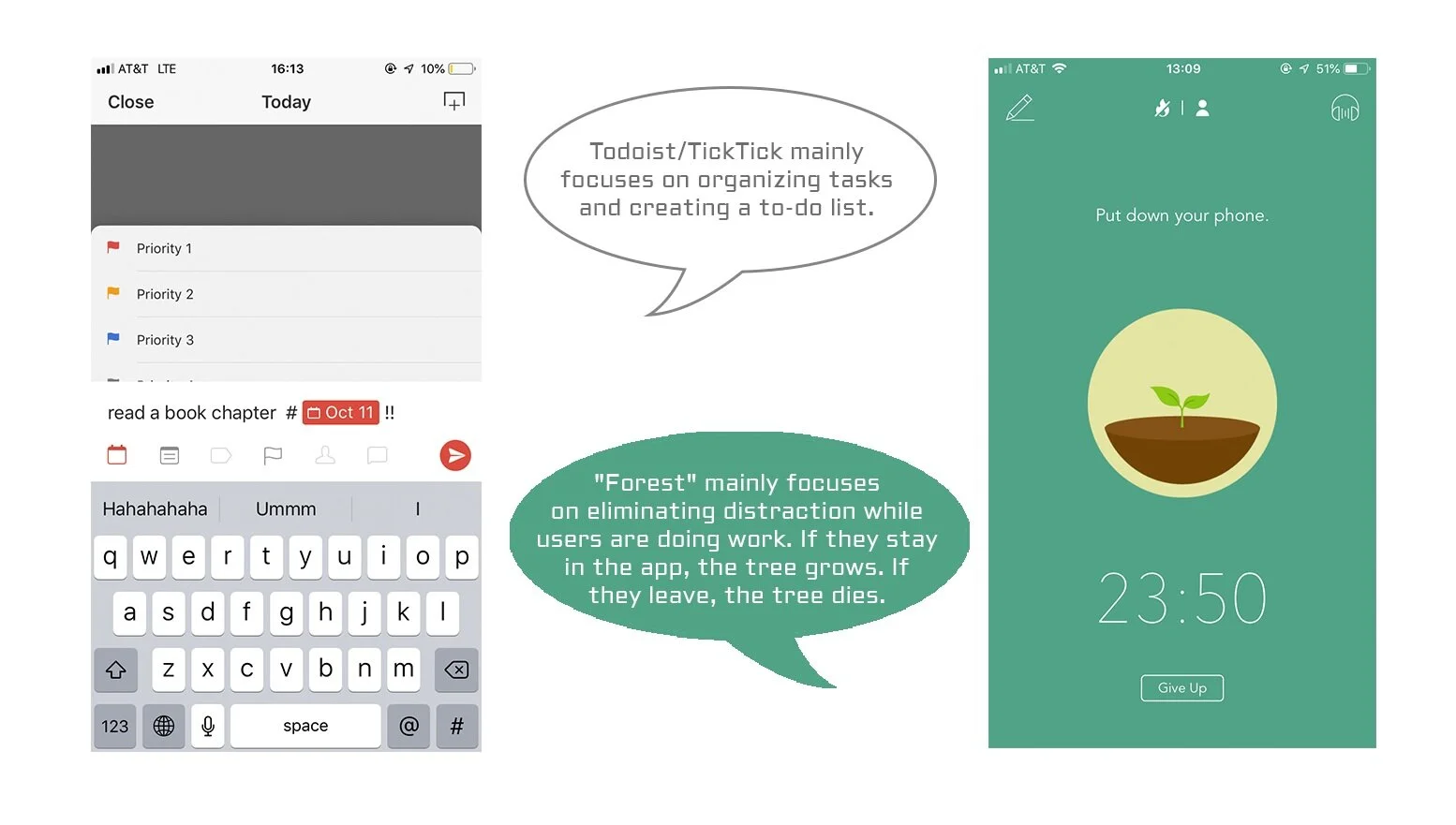PRODUCT OVERVIEW
Tool | Sketch, Invision, Photoshop, Illustrator
Role | Product Researcher & Designer
Time Frame | 9/2019-11/2019, 8 weeks
Project Type | Individual & Academic
“GUGU is an IOS app focusing on preventing you from procrastination. It acts as a special alarm that shocks you out of your lazy state by reminding you of what your past-self said and giving you a platform to set your own reward system.”
“College students are suffering from procrastination. They always wait until the very last minute to do their work, which leads to stress, anxiety, time wasted and sleep deprivation.”
HOW IT WORKS
Step 1⃣️
Set an alarm of when you want to start and indicate how you want to motivate yourself.
Step 2⃣️
When time is up, your alarm will ring and display your previous words. Every time you start doing a task you gain points. Every time you fail to start you lose points. You can always check your productivity trend.
Step 3⃣️
Set up the reward you will give yourself every time your points accumulate to a certain stage and redeem the reward!
During my time at NYU, I have been constantly hearing classmates complaining about how inefficient they are. One day, my friend Sophia said:
BACKGROUND STORY
RESEARCH
I decided to do something about it. However, before jumping right into the conclusion that everyone has the problem of “procrastination“, I started by interviewing students about their current workflow, how they prioritize their to-do lists, the elements that prevent or motivate them to get work done.
Target Audience:
College students (18-24) in higher education institution.
Participants:
20 quantitate interviews & 4 qualitative interviews
4 college students aged between 18-24. Based in NYC. 2 male, 2 female. 2 international, 2 local.
Research Goals:
1. Student’s workflow/behavior/habit of note-taking and time management.
2. How students prioritize their to-do lists.
3. The elements that prevent or motivate them to get work done.
4. Personal experience of procrastination if applicable.
1. 4 out of 4 students admitted that they have a procrastination problem and said it is heavily influencing their physical and mental health.
2. All of them have the habit of writing down to-do lists or making physical planners. They can finish work by deadline but will always wait until the last minute to start it, which makes them anxious and stay up late.
3. They all use the Apple alarm to remind themselves of important things. They do not use it just to wake up.
3. They all find it motivational to see data analysis of self-improvement and find it effective to see their distracted time (E.g. Apple Screen Time).
4. Compared to getting distracted while doing their work, students cite having difficulty starting to do their work in the first place.
5. Most students mentioned wishing they had a reward system.
Interview Key Findings:
Persona
I found there are mainly two kinds of apps on the market trying to solve this problem.
Competitive Analysis
Key Insights
Why are they attracting the users?
1. Offer very clean and minimalist user interface.
2. A certain degree of customization, including themes, reminders/alarms’ texts can better the experience.
3. Users like the data analysis element: They like seeing self-improvement.
4. Sync between every platform (mobile/laptop).
5. The app is interesting. It has a personality, instead of being business-like and boring.
Why are they not solving the problem?
1. For To-do List apps:
Most college students are in the habit of creating to-do lists; whether it is with digital tools or in notebooks. To-do List apps are just re-emphasizing their current workflow, instead of solving their procrastination problem.
2. For Focus apps:
According to my research, compared to getting distracted while doing work, it is harder for students to get started with their work.
PAIN POINT
Based upon the research shown above, I concluded that the pain point is "Start doing the work ahead of time". Procrastination is not about the "final outcome", because procrastinators know that the work will always be completed in the end. Instead, procrastination is about the "starting point". Failure to start beforehand will push the work to the last minute.
Users cite that procrastination usually happens while they are using their smart phone. However, it is also a fact that users cannot avoid accessing the phone. Therefore, an anti-procrastination app on a mobile phone will be at least a step closer to addressing the problem. With a choice of signing up or not, it will allow for more frictionless adoption.
My interview also showed that most students are using the Apple Alarm as their most important reminder. Therefore, I drew the inspiration from alarm system to design an app acting as an alert for the "starting point".
During the researches, users mentioned that they like it when an app is interesting and has a personality, therefore I decided to use a relaxing hand-drawing design style and add in a character named GUGU to make the experience more enjoyable.
The user testers really liked the idea of having GUGU as their personal assistant in the app, which makes the experience very interesting and creates a sense of bonding.
IDEATION
On Boarding
Setting Alarm
When Alarm Rings
MINIMUM VIABLE PRODUCT
At first, I wanted GUGU to have all the features: a to-do list, a focus app, and an alarm.
First MVP
1. Tasks/To-dos list.
2. Multiple ways to organize your tasks (Tags/lists/projects/due dates/hierarchy).
3. Customize the reminder about self-imposed deadlines/start-time.
4. Data Analysis of personal efficiency.
5. Sync across different platforms.
Based on the MVP, I created a site map and asked users to do an open card sorting. But it didn’t go well and users are very confused about so many different functions. (left is my “ideal“ version and right is my user’s version )
1. While I put everything under the "function" tab, my user tester put the “self-reward system” and the “friend encouragement system” in the social media section.
2. Also my user put the hashtag/filter etc in to the customization section, which I thought would belong in the reminder section.
3. My user also separated ”app blocking” and the “reminder/to-do list”, indicating that for him these should be separate functions and the main function should be the reminder.
4. My user found that there are too many functions in the app and became confused about how this app is different from other to-do list apps.
Site Map Key Findings:
Therefore, I deleted the to-do list & focus aspects of the app. Since they are not solving the main problem of getting started doing work. Instead, those functions just duplicating users’ current workflow. I made a second version of a MVP. This time users found it pretty easy to categorize them and can tell the main function of the app.
1. Make App Alive.
2. Customizable reminder about self-imposed deadlines/start-time.
3. Analysis of user's efficiency.
4. Self-Reward System
Second MVP
I conducted usability testings on 4 students by asking them to complete a task of setting an alarm at 1:35pm to start doing homework. I found that they were confused about how to add an alarm and about the reward system.
1 ST PROTOTYPE & USER TESTING
USER FEEDBACK
1. Users think character GUGU works as an emotional bond.
2. Users think the idea of "talking to your future self" is very cool but do not understand the interface. They are not sure if they should set time or write task content first, and they regard the customizable choices as buttons.
3. Users think a procrastination app works best for daily tasks instead of long-term planning.
4. Users are not sure whether it is an alarm or a to-do list app since there are check boxes.
3. Users think the way of measuring productivity does not logically make sense.
4. Users are confused about the reward system. They are not sure if the store is going to send the boba tea to you or you buy it yourself.
SOME CHANGES:
1. I added more specific instructions during the on-boarding section to make users better understand how to communicate with their future selves.
2. I changed wording to better explain the user flow: write your task first, then set the time and other details.
3. I made it daily only.
4. I changed the evaluation system of productivity from "weekly task finished" to "weekly task finished percentage".
5. I made it clear that the reward system is for users to reward themselves.
2ND PROTOTYPE & USER TESTING
FEEDBACK:
1. Users feel like adding an alarm with multiple steps on separate pages is frustrating.
2. There is a lack of color, which might make it hard to distinguish the choices, leading to mistakes.
3. The save button is very hard to find and not in the thumb area.
THIRD VERSION PROTOTYPE
1. Reward System:
Instead of setting points themselves, the system can record that clicking on the “Start Now” button will add one more point and “I’ll do it later” will minus one point.
2. Locking Screen & productivity:
When users click on “start now”, it will start counting the time that they are focused on their tasks. During the time, every time the user pick up his/her phone or start browsing social media, the system will count it as “distraction” time, which will later be put in the productivity tab. It will also count how many times the user click on “Start now” or “Do it later” . If the user click on “I’ll do it later”, it will ask him/her when he/she wants to do it and remind again.
NEXT STEPS